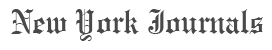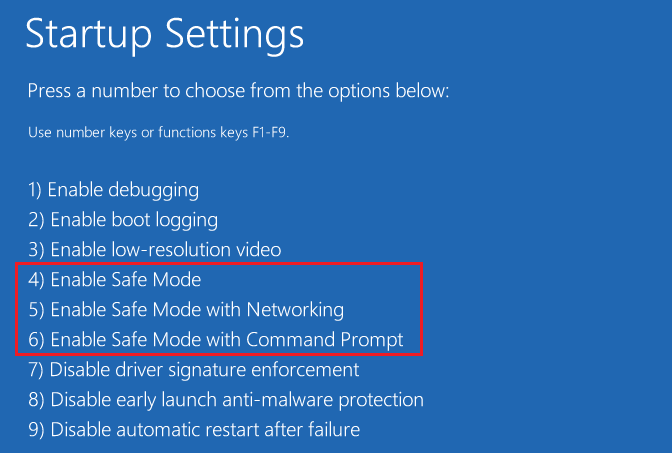Cybersecurity vulnerability is very common in Windows-based systems nowadays; user negligence or lacks of knowledge of Windows security factors are responsible for this issue in reality. Using networked based computers for personal or corporate reasons is the main cause of this vulnerability. At first, you need to understand some basic but advanced functions of your Microsoft Windows system that are often unknown to you. I am sharing some important issues below that you can mitigate by setting up an Access Director on your Windows system.
File Sharing Permissions: This is such a local administrative privilege on all types of Microsoft versions that should be considered as vulnerable as you are giving up your information to everybody! According to the cybersecurity analyst most of the time it has created either by the careless habit of the administrator or by mistake. Admin can mitigate this ‘Everyone Group’ issue by setting up an Access Director to protect this identity theft issue along with other data.
Deficiency of Malware Protection: Most of the Microsoft Windows users neglect this issue always and ultimately their windows security system is under completely threat that they can’t realize. Malware can damage your system in several risky levels and can destroy your data security as well. Antivirus & Antispyware are recommended to install properly in user computers.
Illiteracy about Personal Firewall Protection: Most of the workstations as well as servers have not any Firewall Protection set up because of the illiteracy of admin or users. Windows security can be highly vulnerable for this issue. We should apply our common sense that Microsoft created a firewall protection feature because it has an important role to ensure Windows security.
Incapable Drive Encryption: Most of the users or organizations are not using drive encryption system and as a result if some of their laptop or desktop computers accidentally lost, they cannot protect their hard drive from password cracking by burglars to gain complete access to all information; encrypting all information by specific passphrase can only do that. This is a high threat to windows security.
Lack of Security Standard: Wireless network users should prepare and use a secure user policy, like using an SSL for Microsoft Outlook Web Access or a PPTP VPN connection to connect any remote network or using WPA-PSK with a strong passphrase ensuring that cybersecurity of the system is working well. A Network Access Control (NAC) system based on a well-organized workstation is recommended for that.
I hope the points depicted above can make you sense and you will see the result yourself if you apply those. Happy Computing.